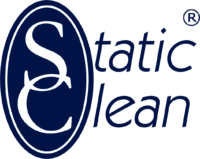Contact and separation between two surfaces creates static electricity, which can often cause materials like paper, plastic, textiles, and other non-conductive materials to randomly attract to or repel from themselves or their surroundings. In a manufacturing environment this causes process problems which include
- jams,
- clogs,
- mis-feeds,
- poor stacking,
- reduced transport speeds,
- shocks to operators,
- fires,
- explosions,
- and a variety of contamination related problems.
The BR1200, BR2200 & BRE2200 series are “shockless” static eliminators designed to help you control these troublesome and costly problems by neutralizing the static electricity that causes them.
Proper location and positioning of the static eliminators and power supply is essential to satisfactory performance and life of the equipment. Because each application is unique, careful thought is required to establish the best location and installation of the static eliminators.
Most of the time, the best place to install a static eliminator is immediately ahead of the problem. For example, if an operator is getting “shocked” from a rewind roll, then the static eliminator should be located so that it would be the last thing the material passes before it winds onto the roll. Another example is stacking paper at the end of a sheeter. Allowing the sheet to pass by the static eliminator last would assure a static “neutral” sheet enabling it to slide properly into place.
Metal parts in proximity to static eliminators tend to reduce their effectiveness. Whenever possible, allow two inches of free space all around the static eliminator and behind the material to be neutralized.
Unless the static eliminator is air assisted, the most effective distance between the static eliminator and the material to be static neutralized is ½ inch to 1 ½ inches. Do not place the static eliminator so that its ionizing points are facing the material when the material is against a background surface.
Static eliminators will operate efficiently above, below, or on either side of the material. Keeping the ionizing points facing downward tends to minimize contamination from falling on them.
Universal hardware is provided with the static eliminators. Use them or other metal clamping (if preferred) to secure the static eliminators to the machine frame or other suitable stationary angle or rod.
To prevent electrical shock and to assure proper operation and performance of the equipment, the static eliminators and power supply must be grounded. Metal clamps or mounting bolts tightened securely against the static eliminator’s metal housing and attached to a “grounded” metal machine frame will provide an adequate “ground”. If the static eliminators or power supply must be mounted to any non-metal surface, you must attach an external ground wire from the equipment to a suitable electrical ground.
Remember: The metal case of the static eliminators and the power supply must be electrically ground!!!
DO NOT ATTACH GROUND WIRE TO HOT WATER, STEAM, OR GAS PIPES. DO NOT REMOVE GROUND STUD FROM POWER SUPPLY OR GROUND POST FROM POWER SUPPLY LINE CORD. ALWAYS PLUG THE LINE CORD INTO A PROPERLY GROUNDED RECEPTICLE OR IF WIRING DIRECT WITHOUT THE PLUG, BE CERTAIN TO PROPERLY AND SECURELY CONNECT THE GROUND WIRE.
Mounting the Static Eliminators
Unlike the BR1200, which uses loop clamps for mounting, the BR2200/BRE2200 is conveniently slotted on the back to house weld bolts for mounting. Slide the weld bolts into and along the slot to the desired position and lock into place. Use universal extension brackets to bridge to the machine’s side frame or attach the mounting bolts to a pre-selected and prepared angle iron, rod, or brace.
Locating the Power Supply
Locate the Power Supply as close as possible to the static eliminator using its mounting plate to securely fasten the unit in place. Choose a location free of oil, water, and gross contamination. Avoid areas where ambient temperature is continuously in excess of 120 0 F.
Mount the Power Supply so that the High Voltage Output Ports are facing down or to either side to prevent entry of foreign material (FM).
Unless specified differently on the order, each static eliminator is equipped with a standard 72 inches length of high voltage cable inside a metal braid shield. This length of cable allows the installation of two static eliminators approximately 10 feet apart connected to one, centrally located power supply. If the high voltage cable is too long, you may coil it and secure it neatly out of harm’s way. Because the cable is shielded, there will be no adverse effects such as excessive flux fields or noise that can result from unshielded cable.
Installing the High Voltage Cable Connector
- Slide the retaining nut over the end of the cable with threads facing the cable end.
- Slide the spacer onto the cable.
- Carefully strip approximately 3/8 inch of insulation from the end of the high voltage cable exposing the conductors.
- Twist the conductor strands and insert all of them into the hole in the end of spring retainer.
- Tighten the set- screw in the retainer until the conductors are held firmly in place.
- Remove the dust cover from the high voltage output port and insert the cable connector.
- While pushing to compress the spring, thread the retaining nut into the threaded output port and finger tighten firmly.
- After the static eliminator and power supply have been properly installed, positioned, and grounded, plug the power supply line cord into a properly grounded 3-wire AC electrical outlet. Be sure the line voltage and frequency supplied matches that specified on the TSN70/TSN75A nameplate. Do not remove the ground prong from the line plug or use a three to two prong adapter.
Note: For convenience, you may elect to hard wire the power supply directly to the machines on and off controls.
Operation
After the static eliminators (BR1200 or BR2200/BRE2200) have been installed, they need little attention during operation. Because the ionizing points are capacitively coupled to the high voltage cable, these static eliminators are categorized as “shockless”. This means there is so little energy at the points an operator would scarcely feel a tingle if he or she accidentally touched them when powered. However, use caution whenever handling static eliminators since the ionizing points are sharp and can cause pin pricks or scratches if mishandled.
Routine Service
The BR1200 and BR2200/BRE2200 static eliminators and the TSN70/TSN75A power supply are designed to be durable, dependable, and trouble free. They require a minimal amount of maintenance. Each application and each environment, in which static control equipment is installed, is different making it difficult to state accurately how often cleaning is required.
After a period of use, a small sphere of dust will accumulate on the ionizer points. Do not allow this accumulation to continue indefinitely. Although they may continue to perform satisfactorily when they are dirty, contamination will degrade their efficiency.
Clean the ionizer points periodically with a stiff bristle brush (such as a toothbrush). A few quick swipes across the points along the length of the eliminator are usually sufficient. Do not use a brush with metal bristles since they may damage the points; scratch the plastic holding the points, and / or shed bristles, which may ultimately lead to a short circuit condition.
You may also use a compressed air blow off gun or nozzle to blow out loose dust and dirt from the static eliminators. Use caution and proper eye protection when doing so.
Be sure power to the static control equipment is off before cleaning any part of it.
Trouble shooting
The static control system is designed to neutralize static electricity, on non-conductive materials, by creating a field of positive and negative ions. When the electrostatically charged material passes through the ionized field it will attract ions of the polarity required to become “neutralized”. If static electricity is the cause of a process problem, most of the time, the problem can be controlled, if not alleviated, with the proper application and use of this type equipment. If you find that the system you have chosen does not significantly reduce or eliminate the problem after it has been properly installed proceed with the following checklist:
- With power off, check to see that the high voltage cable connector is properly assembled and connected.
- Does the power supplied match that specified on the nameplate?
- Are the static eliminators and power supply adequately grounded?
- Are the static eliminators too close or far from the material to be neutralized?
- Are the static eliminators surrounded by metal or “shorting out”?
- Is there “free air” surrounding the static eliminators and below the material as indicated in illustration above?
- Has the high voltage cable been cut or otherwise damaged?
Call Static Clean® International, Inc. 877.782.8423 and speak to technical sales support for further assistance.